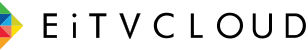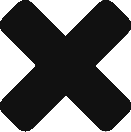EiTV CLOUD supports adding different types of quizzes on the platform, using a quiz ID, you can get all information about this content.
method: GET
URL: /quizzes/[ID].json
RETURN:
{
"page": "quiz",
"quiz":
{
"id": "ID",
"name": "NAME",
"description": "DESCRIPTION",
"html_description": "HTML ADDITIONAL DESCRIPTION",
"quiz_type": "QUIZ TYPE", "graded", "progress", "poll"
"correction_mode": ["automatic"|"manual"],
"max_attempts": NUMBER,
"min_score": NUMBER, # in percent
"duration": true/false,
"start": "START DATE",
"end": "END DATE",
"valid_interval": true/false, # case duration is true
"promote": true/false, # home
"message": "MESSAGE", # case quiz_type is "poll"
"show_result": true/false,
"date": "DATE",
"type": "quiz",
"time_ago_in_words": "FULL DATE",
"last_view_time: NUMBER,
"questions": [
{
"id": "ID",
"name": "NAME",
"question_text": "TEXT",
"question_type": "["check_box"|"radio_button"|"text_box"|"file_upload"]
"question_score": NUMBER, # float
"answers_type": ["text"|"html"],
"answers_comment": true/false,
"answers_comment_type": ["correct_answers"|"all_answers"],
"answers_values": [
{
"text": "TEXT|HTML",
"comment": "TEXT|HTML", # case answers_comment is true
"correct": true/false # case max attempts limit reached and quiz_type is not "poll"
"percent": NUMBER # case max attempts limit reached and quiz_type is "poll"
}
],
"type": "question",
"properties": [ # If exist custom fields
{
"id": null,
"custom_field_id": ID,
"value": null
}
]
}
],
"properties": [ # If exist custom fields
{
"id": null,
"custom_field_id": ID,
"value": null
}
]
}
"answers": [
{
"id": "ID",
"question_id": "QUESTION ID",
"value": "POSITION"
"upload": { # if question_type == "file_upload"
"id": "ID",
"type": "upload"
}
"score": NUMBER,
"comment": "TEXT",
"type": "answer"
}
"quiz_result":
{
"id": "ID",
"num_attempts": NUMBER,
"max_attempts": true/false, # max attempts limit reached
"score": NUMBER,
"score_percent": NUMBER,
"status": "STATUS", "passed", "pending", "failed"
"type": "quiz_result"
}
}
Following, we show how to get a specific content thumbnail:
URL: /quizzes/[ID]/retrieve?format=thumb
ID: format NUMBER-TEXT
To answer the quiz, use the following method:
method: POST
URL: /quizzes/[ID].json # quiz ID consists of NUMBER-TEXT
PARAMETERS:
{
"quiz_result": {
"quiz_attributes": {
"questions_attributes": {
"INDEX": {
"answers_attributes": {
"INDEX": {
"value": "POSITION",
"check_box" = “” or “|1|” or "|1||2|" or ..., "radio_button" = "1" or "2" or ...
"upload_attributes": { # if question_type == "file_upload"
"upload_file": "FILE"
}
"question_id": "QUESTION ID",
"user_id": "USER ID",
"id": "ID"
}
},
"id": "QUESTION ID"
}
},
"id": "QUIZ ID"
}
}
}
}
RETURN:
{
"status": true/false, # status_code 200/400
"errors": { # caso "status" = false
"quiz_result": {
"FIELD": [ # "quiz.questions.answers.value"
"ERROR MESSAGE"
],
"quiz.questions.answers": [
{
"question_id": "QUESTION ID",
"errors": {
"value": [
"ERROR MESSAGE"
]
}
}
]
}
}
}
To get the player for the uploaded file:
method: GET
URL: /quizzes/[QUIZ_ID]/quiz_results/[QUIZ_RESULT_ID]/uploads/[ID]/play
| << Previous topic | Next topic >> |
|---|