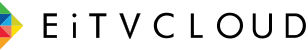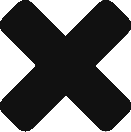To retrieve all playlists available on your instance, you may perform the call:
method: GET
URL: /playlists.json
PARAMETERS:
{
“media_page”: “NUMBER” # Pagination, starting on 1 (if 0 or null, no pagination)
}
RETURN:
{
"page": "playlists",
"playlists": [
{
“PLAYLIST INFO”
}
],
"pagination": {
"current": “NUMBER”, # Current page
"last": true/false # If last page, true
}
}
Instead of get info about all playlists, you can retrieve all information related with a specific one:
method: GET
URL: /playlists/ID.json # ID: NUMBER-TEXT
PARAMETERS:
{
“comment_page”: “NUMBER” # Pagination of comments, starting on 1
“media_page”: “NUMBER” # Pagination of media, starting on 1
}
RETURN:
{
"page": "playlist",
“playlist”:
{
"id": "ID",
"name": "NAME",
"description": "DESCRIPTION",
"html_description": "HTML ADDITIONAL DESCRIPTION",
"promote": true/false,
"demote": true/false,
"force_list": true/false, # If true, users need to watch a minimun percentage of the video to watch the next
"view_percent": NUMBER,
"date": "DATE",
"type": "playlist",
"time_ago_in_words": "FULL DATE",
“num_media”: NUMBER # Number of medias
},
"audio_only": true/false
"media": [
{
“MEDIA INFO”
}
],
“unblocked_media” : [
{
“MEDIA INFO”
}
],
“initial_media”: {
“INICIAL MEDIA INFO"
},
“comments”: [
{
“id”: “ID” # Format NUMBER-TEXT
“user_id”: “ID”
“user_name”: “NAME”
“content”: “COMMENT CONTENT”
“date”: “DATE”
"time_ago_in_words": "FULL DATE",
"status": "available,under_review,unavailable",
"num_children": NUMBER,
"likes": NUMBER,
"deslikes": NUMBER,
"rating": [""|"up"|"down"], # Current user rating
}
],
“rating”: [“”|”up”|”down”], # Current user rating
"pagination": {
"current": “NUMBER”, # Current page
"last": true/false # If last page, true
},
"media_pagination": {
"current": “NUMBER”, # Current page
"last": true/false # If last page, true
}
}
Following, we show how to get a specific content thumbnail:
URL: /playlists/[ID]/retrieve?format=thumb
ID: format NUMBER-TEXT
To get the specific player (iframe) for an event, you should request:
URL: /playlists/[PLAYLIST_ID]/media/[MEDIA_ID]/play?media_type=[Video,Embed]&format=[auto,240p,480p,720p]
PLAYLIST_ID, MEDIA_ID: format NUMBER-TEXT
Before make the request, you should check available resolutions on Media Info.
| << Previous topic | Next topic >> |
|---|